Sacramento Emergency Rental Assistance (SERA) Program
APPLICATION NOTES
When adding your address:
Your computer remembers addresses you’ve used before so you don’t have to re-enter it every time you purchase something from Amazon, for example. When you fill out the SERA application, your computer give you options that you’ve used before and it automatically shows your past addresses even before you begin to type in your address. (see example below)

Please do not choose this address. Instead, begin entering your address and a different pop up will come up. Choose from this drop down list instead (see example below)

As you continue to enter your address, the match will appear and you can choose that. By choosing your address from this drop down list, your city, state and zip code will automatically populate.
If you can’t see your address because it is covered up by the small box
If the small box is covering up the address you want to choose, you can remove it by choosing “Manage addresses” and delete the addresses listed. You will need to re-enter it next time you order on-line.
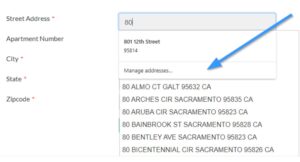
Click on the 3 dots

Choose “Remove”

The address is removed.
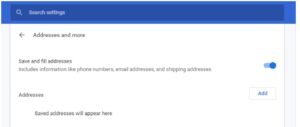
Close the window.
Now the small box is not covering up the addresses.
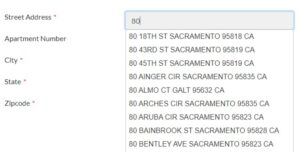
You can complete the address, or select it from the list.
The city, state and zip code will automatically appear!!